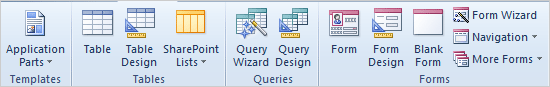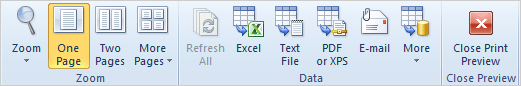|
Create a Crosstab Query and a
PivotChart to analyze the data. Export and print the Report in
several formats.
Do the Practice
Activity on page 274.
Review the Test questions on page 274.
From the
Create Ribbon
1.
Create ->Queries ->Query Wizard->Crosstab Query Wizard, page
248
2.
Create ->Forms->More Forms->PivotChart, page
255
From the Print Preview Ribbon.
3.
Print Preview ->Data->PDF or XPS, page
266
4.
Print Preview ->Data->E-mail, page
268
5.
Print Preview ->Data->Excel, page
269
4.
Print Preview ->Data->More->Word, page
271 |
|

|
|